Then, double click on the MT4 installer (.exe file) to start the installation of MT4. The process should run just like how it is run under Windows. After the installation complete there will be a shortcut for MT4 created under your desktop. Try to run MT4 using the shortcut. If your Winetricks is not installed with vcrun6, then it will pop out a windows saying that the MCF34.dll file is missing.
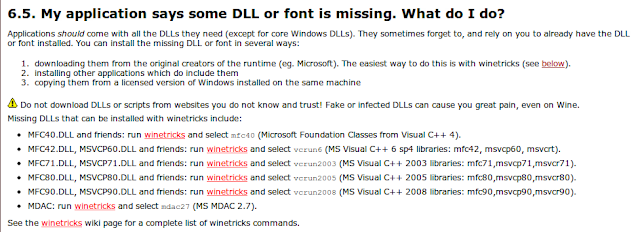 To solve the dll missing problem, install vcrun6 under Winetricks. Run your ubuntu terminal and run the command "winetricks vcrun6".
To solve the dll missing problem, install vcrun6 under Winetricks. Run your ubuntu terminal and run the command "winetricks vcrun6".Let the installation complete and try to run MT4 using the desktop shortcut. Now, your MT4 should be running nicely.


